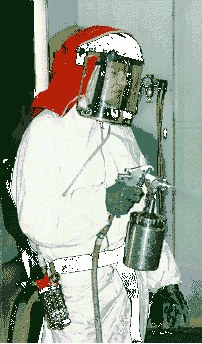 |
XCAR: EXPERIMENTAL RACING
|
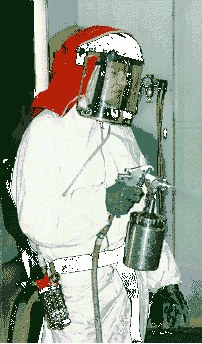 |
XCAR: EXPERIMENTAL RACING
|
This paintshop utility requires you to have a running version of XCar, either the standard or the 3Dfx version. To convert things from the Paintshop for use in the 3Dfx version, a separate utility is required. That utility will be ready soon. The Paintshop is on the XCar CD, but if you'd like to download it anyway or try it with the demo, you can do so: xp.zip (1.3MB).
EXCHANGING PAINTED CARS
For those that want to exchange painted cars with friends (or enemies) it is a relatively simple thing to do. When painting a car, only the texture set itself is modified. Therefore, only the texture set needs to be transferred.
The textures are found in the directory named TEXTURES, which is the same name for the paintshop and the game. The following are the texture sets used by each car:
CAR# CAR NAME TEXTURE SET ------ ---------- ------------- 0 XCar. TEXTURE.225 1 Roland. TEXTURE.213 2 Edelbrock. TEXTURE.210 3 Monroe. TEXTURE.212 4 Quaker State. TEXTURE.211 5 Hoosier. TEXTURE.214 6 Rain X. TEXTURE.215 7 Kenwood. TEXTURE.216 8 Spam. TEXTURE.219 9 Yokohama. TEXTURE.222 10 Armor All. TEXTURE.217 11 Dupont. TEXTURE.231 12 Meguiar's. TEXTURE.223 13 Mac Tools. TEXTURE.230 14 Midas. TEXTURE.221 15 Champion. TEXTURE.224
All you need to do is copy the texture set of corresponding car to the TEXTURES directory at the destination site.
All the textures sets are fairly small and will easily fit on a floppy or can be transmitted over the internet or modem.